View Failed E-mails
Usage:
E-mails that were sent but for various reasons have not reached the recipient are displayed here. Any emails displayed here can be re-processed or deleted.
Navigation: Tools > View Failed Emails
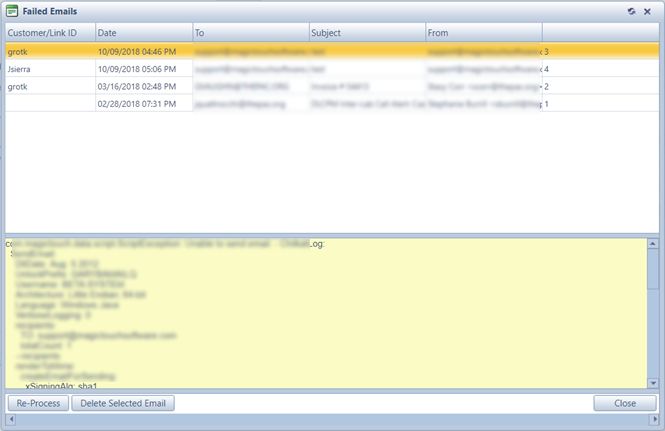
View Failed E-mails
1.Select the E-mail you wish to send again 2.Click 3.Enter the new recipient in the Sent to field 4.Click OK
Please Note: If the e-mail was sent successfully, then it will be removed from the Failed Emails list. Otherwise, the record will update with the new recipient and will display in the grid.
|
1.Select the E-mail you wish to remove 2.Click 3.Select Yes when prompted for confirmation |
