Reports Center
Usage: Located in the report center are numerous amounts of reports to show data in the categories of Accounting, Cases, Credits, Customer Complaints, Customer Patients, Customer Portal, Customers, Employees, Invoices, Products, Prospects, QC Rating, Remakes, Sales, Sales Discount, Sales Reps, Shipping, System, Tasks, Technicians.
Navigation: Reports > Report Center or  on Home Page
on Home Page
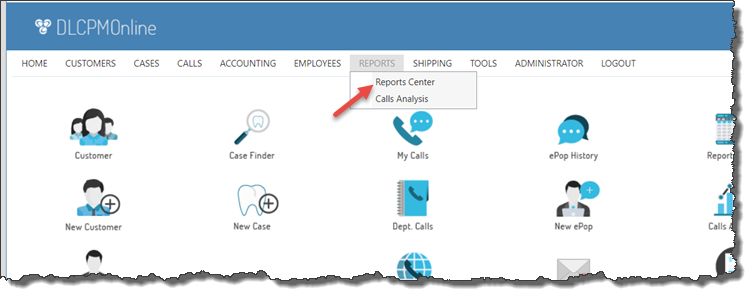
Report center navigation
The following form will open:
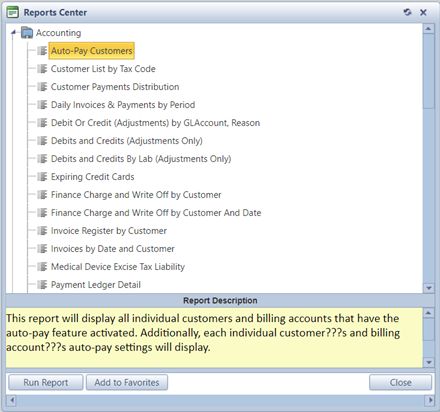
Report center
1.Navigate to Report Center 2.Select the report 3.Click 4.You may need to enter values in Report Input Parameter form in fields like Customer ID, Product ID, Group, Type, and other fields from the drop down menus depending on the report type. 5.Click |
1.Navigate to Report Center 2.Select the report 3.Click 4.The report will be copied to Favorites folder, first folder in the list |
1.Navigate to Report Center 2.Select the report from Favorites folder 3.Click 4.The report will be removed from the folder. |
Available Reports:
•Auto-Pay Customers - This report will display all customers that have the auto-pay feature activated. Additionally, each customer's individually auto-pay settings will display. •Customer List by Tax Code - This report will display a list of customers with a tax code defined. The tax code and customer will display based on the state that is selected. •Customer Payments Distribution - This report will display payments posted as well as the distribution. Users may select to view this information for a specified date range, all customers or for an individual customer. •Daily Invoices and Payments by Period - This report will display daily invoices and payments for a specified statement period. Users have the option to select invoicing lab, customer, and statement period. •Debits and Credits (Adjustments) by GLAccount, Reason - This report will display and/or credit adjustments for a specified invoice date range. Users have the option to select invoicing lab, customer, and filter by GLAccount and Reason. •Debits and Credits (Adjustments only) - This report will display debit and credit adjustments for a specified date range. Users have the option to select lab and specify date range. •Debits and Credits by Lab (Adjustments only) - This report will display debit and credit adjustments by lab for a specified date range. Users have the option to select lab and specify date range. •Expiring Credit Cards - This report will display all customers with a credit card expiring on or before a specified date. Users can choose to view this report for auto-pay customers only. •Finance Charge and Write Off by Customer - This report will display finance charges and write offs by customer. Users have the option to select lab and statement period. •Gross Margin Profit Detail (Outsourced Cases) •Gross Margin Profit Summary (Outsourced Cases) •Invoice Register by Customer •Invoices by Date and Customer •Medical Device Excise Tax Liability •Payment Ledger Detail •Payment Ledger Detail by Lab •Payment Ledger Summary •Payment Ledger Summary by Lab •Payment Ledger Summary Group by Lab •Payment List by Payment Date •Payments Deposit Summary •Payments Summary •Receivables Activities by Period •Receivables Aging Detail (Group By Lab) •Receivables Aging Summary (Group by Lab) •Receivables Charges, Credits, Payments •Receivables Month-End •Statements Preview •Tax Liability Summary •Un-Applied Payments & Credits •Un-Paid Invoices Aging, Billing Accounts •Un-Paid Invoices with Aging •Un-Paid Invoices without Aging |
•Case Audit Trail •Case Location •Cases by Date In •Cases by Date In & State •Cases by Date In Detail •Cases by Invoice Date •Cases by Invoice Date Detail •Cases by Operator in Date Range •Cases by Product Category •Cases by Product Department, Group or Type •Cases Due Out by Ship Date •Cases In by New Customers •Cases List by Date •DateIn - Shipment Date Comparison •Open Cases by Customer and Product Grouping Option •Open Cases by Production Lab •Open Cases by Status with Grouping Option •Outsourced Cases Manifest (Sent to other Labs) •Study Model Cases •Units In by Date and Products |
• Credits by Customer, Product Department, Group or Type |
•Customer Complaints Excel Export •Customer Complaints List |
• Patient Treatment by Customer & Product |
•Customer Portal Access Analysis |
•Catalogs and Customers List •Customer Catalog and Special Prices •Customer Dashboard with breakdown by Dental Group and Sales Rep •Customer Profile (Last 24 Month Sales) •Customer Savings (STD vs. Catalog Prices) •Customer Scores •Customers by Date of First Case •Customers Route List Sequence •Expiring Credit Cards •Expiring Special Prices •New Account Activities •New or Returning Customers •Units In by Customer •Units In by Customer and Products |
•Employee Badges •Employees List •Employees Time Clock By Department •Employees Time Clock By Lab •Employees Time Clock Detail |
•Invoices by Product and Customer •Invoices by Product and Customer (For Export) |
•Dashboard - Departments displays each department, total units, completed and pending units •Dashboard - Department Tasks -> displays total units, completed and pending tasks for the selected department •Lab at a Glance •Sales Statistics by Date •Workload by Department -> displaying total number of units, completed and Pending units |
•Catalogs and Products •Metal Product Used By Date Range •Product Listing by Department •Products List •Products Most Ordered as First Case •Products Ordered By Customer •Units Invoiced by Product & Shade •Units Invoiced by Product & Shade |
| Prospects |
•Starter Kit Analysis |
•Case QC Rating Remake Stats by Inspector •Case QC Rating Remake Stats by Inspector & Remake Code |
•Insurance Remakes •Remake & Sales Comparison •Remake & Sales Comparison (12 Month) •Remake & Sales Comparison By Lab •Remake Cases 12 Month Comparison by Customer •Remake Cases by Date In •Remake Cases by Department •Remake Cases by Lab, Invoice Date •Remake Cases by Lab, Reason, Customer, and Product •Remake Cases by Product •Remake Cases by Reasons •Remake Cases Summary by Department •Remake Cases Summary by Reasons •Remakes By Customer & Groups •Remakes By Lab & Production Labs •Remakes by Lab, Department |
•7 Month Sales Comparison by Customer, Lab, and Product Grouping •12 Month Products Sales Comparison by Customer •12 Month Sales Comparison by Customer •12 Month Sales Comparison by Customer & Product Grouping •12 Month Sales Comparison by Customer, Lab, Product Group, LY Sales •12 Month Sales Comparison by Product •Average Unit Sales by Sales Person and Customer •High Value Invoices •Lab at a Glance •Sales by Customer Type •Sales by Product & Production Lab •Sales by Product Department, Group or Type •Sales by Route/Carrier Analysis •Sales by Sales Rep with Commission Rate •Sales Detail by Customer •Sales Detail by Invoice Date •Sales Detail by State •Sales Discount Detail •Sales Open Cases by Date •Sales Statistics By Date •Sales Summary by Customer •Sales Summary by Customer & Product •Sales Summary by Customer and Product Grouping Option •Sales Summary by Date •Sales Summary by Department, Customer •Sales Summary by Product •Sales Summary by Route, Lab, Customer •Sales Summary by Sales Person, Customer, Product •Sales Summary Today •Sales Variance by Customer •Sales, Top X Customers •Sales, Top X Customers by Department •Sales, Top X Customers by Product •Sales, Top X Customers by Product Group •Sales, Top X Customers by Product Type |
•List of Customers by Sales Reps •My Sales Commission Summary •Sales Commission Summary |
•Case Locations Barcode •Combined Invoices by Customer & Date •Daily Cases by Ship Date •Daily Cases by Ship Date for Export •Daily Shipments by Customer, Lab •Outsourcing Lab Work Orders •Shipment Bundle Analysis •Shipment by Route Carrier •Shipment Tracking (Outsourced Labs) •Shipping Carrier Manifest |
•Application & System Security Policies |
•Completed Tasks By Day •Completed Tasks By Department •Completed Tasks By Product •Completed Tasks By Technician •Pending Tasks By Day •Pending Tasks By Department •Pending Tasks By Product •Pending Tasks By Technician •Tasks Due Today •Tasks Scanned Late By Day •Tasks Scanned Late By Department •Tasks Scanned Late By Product •Tasks Scanned Late By Technician •Total Units Produced by Employee |
•Tasks by Technician •Technician Pay Review (ProPay) •Technician(s) Performance Detail •Technician(s) Performance Summary •Technicians Payroll Detail •Technicians Payroll Summary |
