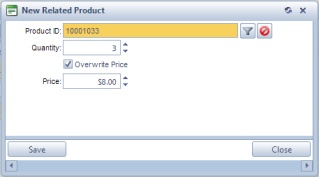Related Products
Usage:
Third tab on Product form is Related Products. Some products are related with others. To make this connection enter in this tab all products related with the selected one.
Navigation: Administrator > Settings or  on Home Page then Global > Products & Tasks Lists > Products > Select product > Related Products tab
on Home Page then Global > Products & Tasks Lists > Products > Select product > Related Products tab
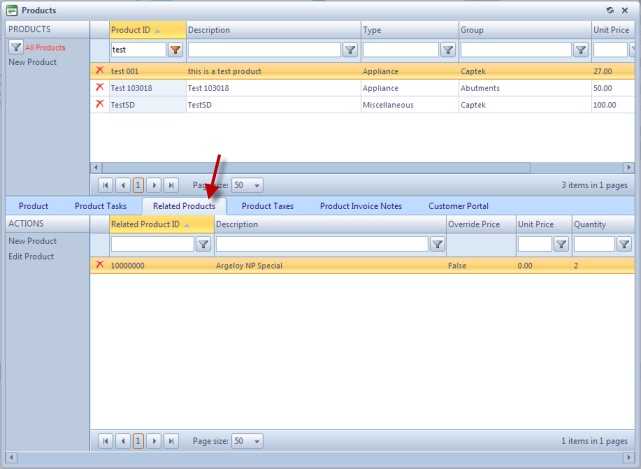
Products form - Related Products tab
1. Following the navigation path will lead you to the Product maintenance form > Related Products tab 2.Click New Product button. 3.New Related Product form displays.
New Related Product 4.Select the product you want to add by clicking on the 5.Enter Quantity. 6.You can select to Overwrite Price and if so the enter the new Price. 7.Click Please Note: Users may add as many related products as needed. These products will be used automatically when the product for which they were added is used. |
1.Following the navigation path will lead you to the Product maintenance form > Related Products tab 2.Click on the Product you want to update. 3.Click Edit Product. 4.Make any necessary changes 5.Click |
![]() How to remove a Related Product
How to remove a Related Product
1.Following the navigation path you reached the Product maintenance form > Related Products tab 2.Click on the Product you want to remove. 3.Click 4.Select Yes when prompted for confirmation Please Note: Product will be deleted from the Related Product list. It can be added back at any time. |
See also:
Products for more options