Navigation: Administrator > Settings or  on Home Page > Global > Accounting > E-mail
on Home Page > Global > Accounting > E-mail
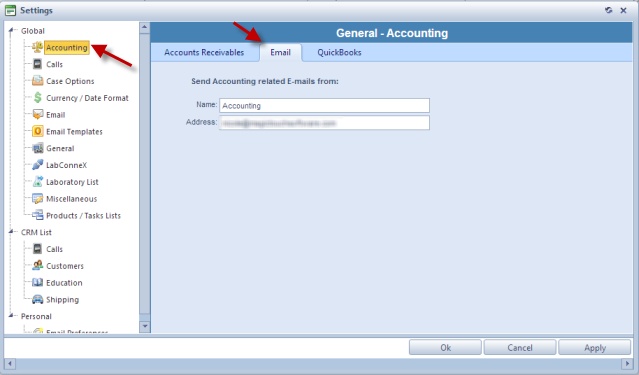
Accounting - E-mail
Available options:
➢Enter Name and Address in Send Accounting related E-mails fields, info that will be used when emailing Statements. If left blank, the email address of the user who is signed in will be used.
Click Apply on the settings form if you would like these changes to take immediate effect or click OK to save and close the Settings form.
See also:
Accounting for more options
