Customer Portal
Usage:
Customer portal tab is the last tab on Product form. It is available to enter different options for the web applications.
Navigation: Administrator > Settings or  on Home Page then Global > Products & Tasks Lists > Products > Select product > Customer portal tab
on Home Page then Global > Products & Tasks Lists > Products > Select product > Customer portal tab
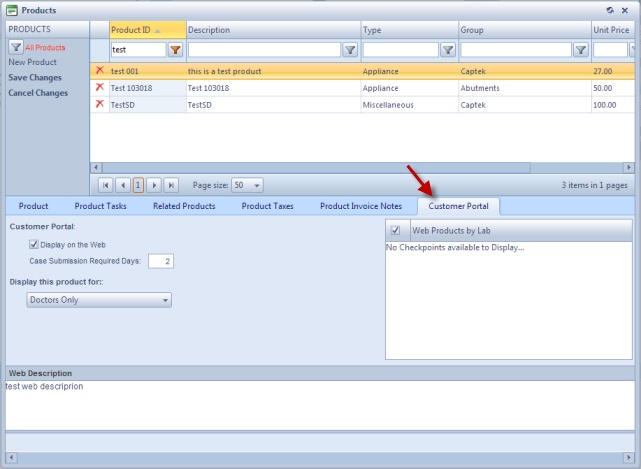
Products form - Customer portal tab tab
To set Portal Options for a product:
➢Display on the web - if checked this product will be available when submitting a case over the web.
➢ Case Submission Required Days - this field is used to determine the requested return date in Customer Portal.
➢ Display this Product for - display the product for All Customers, Lab Customers, or Doctors. Previously, customer portal displayed all the products for the customers unless the customer was assigned to a specific Web Catalog defined under the Customer Settings. With this option, the Web Catalog is still enforced but additionally, a product can be hidden or displayed based on the customer.
➢Web Products by Lab - In a multi-Lab environment, you may now identify which product is displayed on the Web for a given Lab. By simply checking the box for each lab, you can provide access to it.
➢Web Description - text can be entered here
See also:
Products for more options
