Calls Analysis
Usage:
The Calls Analysis report is used to be able to quickly view call records by selecting different types of criteria according to what the desired outcome is to view.
Navigation: Reports > Calls Analysis
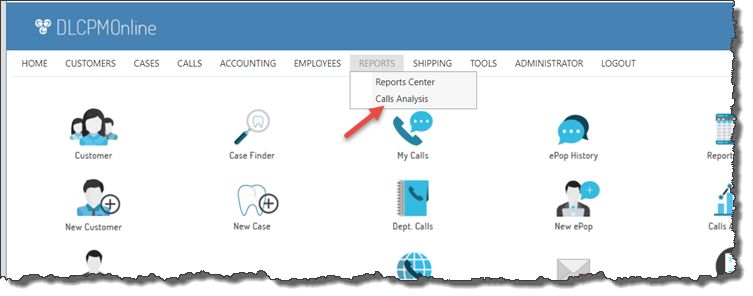
Calls Analysis navigation
1.Navigate to Reports > Calls Analysis
2.Calls Report form will open
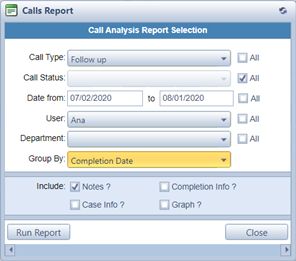
Calls Report form
3.Select the needed values.
4.Select the different types of criteria to Include in the report.
5.Click on ![]()
6.The report should be displayed.
See also:
