Product Invoice Notes
Usage:
Invoicing Notes will get printed on the Invoice.
Navigation: Administrator > Settings or  on Home Page then Global > Products & Tasks Lists > Products > Select product > Product Invoice Notes tab
on Home Page then Global > Products & Tasks Lists > Products > Select product > Product Invoice Notes tab
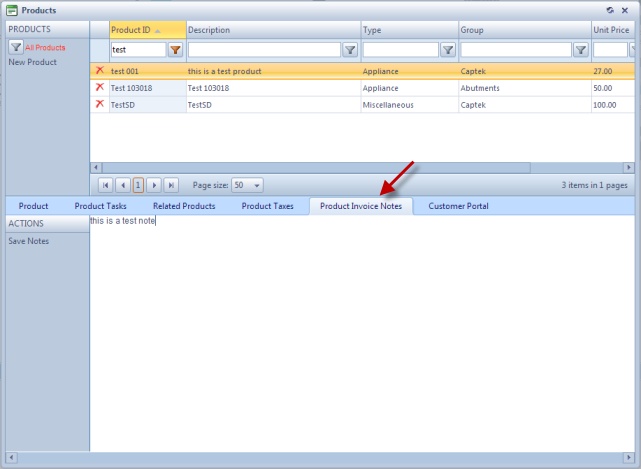
Products form - Product Invoice Notes tab
1.Following the navigation path will lead you to the Product maintenance form > Product Invoice Notes tab
2.Enter text in the yellow box.
3.Click Save Notes.
See also:
Products for more options
