Accounts receivables
Navigation: Administrator > Settings or  on Home Page > Global > Accounting > Account Receivables
on Home Page > Global > Accounting > Account Receivables
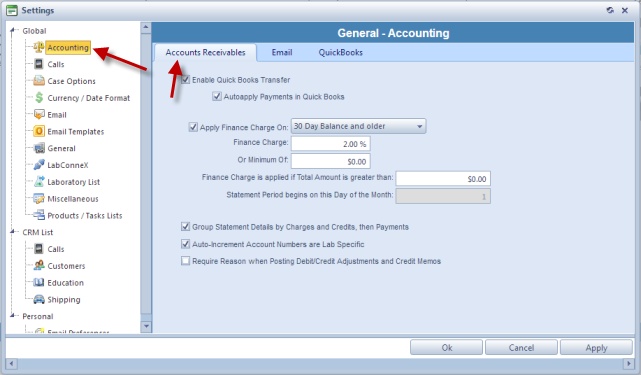
Accounting - Accounts Receivable
Available options:
➢Enable Quick Books Transfer - once checked then you also can choose whether you want to Autoapply Payments in Quick Books or not.
➢Apply Finance Charge on: Select an option from the drop down list for when you wish to apply a Finance charge. Also, required for this option is a specified Finance Charge percentage or a Minimum of money for the total balance to be applied to.
➢Finance Charge is applied if total amount is greater than... - this option is available to calculate the finance charge only when the total balance is greater than certain amount.
➢Statement Period begins on This Day of the Month: - This option is choose which day of the month you would like the monthly statements to start.
➢Group Statement Details by Charges and Credits, Then Payments
➢Auto - Increment Account Numbers are Lab Specific
➢ Require Reason when Posting Debit/Credit Adjustments and Credit Memos
Click Apply on the settings form if you would like these changes to take immediate effect or click OK to save and close the Settings form.
See also:
Accounting for more options
